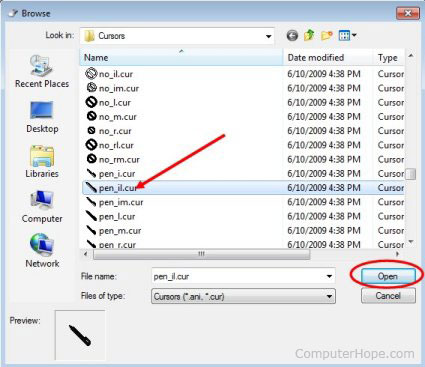प्रमुख तकनीकी अाविष्कार और अाविष्कारक - Pramukh Takniki Avishkar Aur Aviskarak

- 1822 - आधुनिक कंप्यूटर का आविष्कार - चार्ल्स बैबेज
- 1868 - कीबोर्ड का आविष्कार - क्रिस्टोफर लैथम
- 1925 - टेलीविजन का आविष्कार - जॉन लॉगी बेयर्ड ( John Logie Baird )
- 1938 - फोटो कॉपी/जेरॉक्स मशीन का आविष्कार - चेस्टर कार्लसन
- 1950 - तार वाला रिमोट कंट्रोल (Wire Remote Control) "Lazy Bones" - जेनिथ रेडियो कारपोरेशन ( Zenith Radio Corporation )
- 1954 - हार्ड डिस्क ड्राइव का आविष्कार- आईबीएम की टीम
- 1955 - वायरलैस रिमोट कंट्रोल का आविष्कार ( Wireless Remote Control) "Flashmatic" - यूजीन पॉली (Eugene Polley)
- 1955 - लीथियम ऑयन बैटरी (एवरेडी बैटरी) का आविष्कार - लेविस उरी ( Lewis Urry )
- 1957 - कंप्यूटर स्कैनर का आविष्कार - Russell A. Kirsch
- 1958 - वीडियो गेम का आविष्कार - विली हिंगिनबॉथम ( Willy Higinbotham )
- 1960 - ओवरहेड प्रोजेक्टर का आविष्कार - Roger Appledorn
- 1963 - माउस का आविष्कार - डग एंजेलबर्ट
- 1969 - Smiley चेहरे का आविष्कार - मूर्रे और Bernard
- 1969 - लेज़र प्रिंटर का आविष्कार - गैरी स्टार्कवेदर
- 1971 - फ्लापी डिस्क का आविष्कार - एलान शुगार्ट
- 1971 - माइक्रोप्रोसेसर का आविष्कार - इंटेल
- 1975 - डिजिटल कैमरा का आविष्कार - स्टीव सैसन 7 ( Steve Sasson 7 )
- 1975 - पर्सनल कम्प्यूटर का आविष्कार- एड रॉबर्ट्स (Ed Roberts)
- 1975 - पर्सनल कम्प्यूटर का आविष्कार- एड रॉबर्ट्स (Ed Roberts)
- 1975 - लेजर प्रिंटर का आविष्कार - आईबीएम
- 1980 - C++ (सी ++) का आविष्कार - Bjarne Stroustrup (बजर्नी स्त्रौस्त्रूप)
- 1988 - सीडी बर्नर का आविष्कार - Taiyo Yedun
- 1991 - वाई फाई का आविष्कार- John O'Sullivan और John Deane
- 1994 - ब्लूटूथ का आविष्कार - एरिक्सन कंपनी ( Ericsson company )
- 1995 - GPS का आविष्कार - डॉन रिआ (Don Rea)
- 1995 - यूएसबी का आविष्कार - अजय भट्ट
- 2000 - यूएसबी फ्लैश ड्राइव का आविष्कार - ट्रेक टेक्नोलोजी

.png)
 This page contains steps on how to change the appearance of one or more of the various
This page contains steps on how to change the appearance of one or more of the various