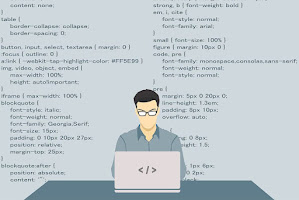This institute placed in Hardoi Up & It is the hub of Tally, CCC and O level. This is best blogger site to learn about to computer courses like:- Adca, Dca, Pgdca, CCC, O level, Dtp, Tally, Gst, Etc. You can contact us for more query on my contact no:- 9026728220, 8423606968.
Labels
- Artificial Intelligence (2)
- CCC EXAM NOTES (52)
- computer ki important jankariyan (55)
- Computer Notes (23)
- COMPUTER TIPS (28)
- computer tricks (38)
- CSS O LEVEL (43)
- Gst (1)
- HTML (2)
- IOT (5)
- IOT MCQs (1)
- IT Tools (21)
- Javascript (4)
- Libreoffice (12)
- M2R5 (O level) CSS (32)
- mobile tricks (10)
- O level (63)
- O level Notes (59)
- O level Practical (2)
- O level Project (44)
- PDF Tricks (2)
- Python program (22)
- Python Program List (3)
- ROCHAK JANKARIYA (39)
- Tally Gst (1)
- Tricks & Tips (20)
- Tricks and Tips (17)
- Viva O (1)
- Viva O Level (2)
- What is ? (1)
- Windows Tricks (11)

Information & Technology Computer Institution's
In front of Gandhi Bhawan, Numaish Chauraha Hardoi.
☎ +91 9026728220, +91 8423606968
Please Subscribe My YouTube Channel
Sunday, November 19, 2023
Excel Shortcut Keys
.png) My name is Satyam Trivedi, I live in Hardoi Up, I am graduate in Bsc. I have many other diploma's related to computer courses like:- Adctt, Doap, ccc, 'O' Level, Bca, Pgdca. I am a Blogger, Youtuber, Programmer and a Teacher by profession.I hold 10 years experiance of computer software training.
My name is Satyam Trivedi, I live in Hardoi Up, I am graduate in Bsc. I have many other diploma's related to computer courses like:- Adctt, Doap, ccc, 'O' Level, Bca, Pgdca. I am a Blogger, Youtuber, Programmer and a Teacher by profession.I hold 10 years experiance of computer software training.
Tuesday, November 14, 2023
MS Word Magic Trick (Find All Shortcut Keys)
.png) My name is Satyam Trivedi, I live in Hardoi Up, I am graduate in Bsc. I have many other diploma's related to computer courses like:- Adctt, Doap, ccc, 'O' Level, Bca, Pgdca. I am a Blogger, Youtuber, Programmer and a Teacher by profession.I hold 10 years experiance of computer software training.
My name is Satyam Trivedi, I live in Hardoi Up, I am graduate in Bsc. I have many other diploma's related to computer courses like:- Adctt, Doap, ccc, 'O' Level, Bca, Pgdca. I am a Blogger, Youtuber, Programmer and a Teacher by profession.I hold 10 years experiance of computer software training.
Monday, October 16, 2023
How To Make Transparent Dos Window
.png) My name is Satyam Trivedi, I live in Hardoi Up, I am graduate in Bsc. I have many other diploma's related to computer courses like:- Adctt, Doap, ccc, 'O' Level, Bca, Pgdca. I am a Blogger, Youtuber, Programmer and a Teacher by profession.I hold 10 years experiance of computer software training.
My name is Satyam Trivedi, I live in Hardoi Up, I am graduate in Bsc. I have many other diploma's related to computer courses like:- Adctt, Doap, ccc, 'O' Level, Bca, Pgdca. I am a Blogger, Youtuber, Programmer and a Teacher by profession.I hold 10 years experiance of computer software training.
Saturday, September 30, 2023
How to Create Folder Without Name
.png) My name is Satyam Trivedi, I live in Hardoi Up, I am graduate in Bsc. I have many other diploma's related to computer courses like:- Adctt, Doap, ccc, 'O' Level, Bca, Pgdca. I am a Blogger, Youtuber, Programmer and a Teacher by profession.I hold 10 years experiance of computer software training.
My name is Satyam Trivedi, I live in Hardoi Up, I am graduate in Bsc. I have many other diploma's related to computer courses like:- Adctt, Doap, ccc, 'O' Level, Bca, Pgdca. I am a Blogger, Youtuber, Programmer and a Teacher by profession.I hold 10 years experiance of computer software training.
Tuesday, March 14, 2023
How To Make Vote Age Calculator with Python
How To Make Vote Age Calculator with Python
Watch full video about this blog.
.png) My name is Satyam Trivedi, I live in Hardoi Up, I am graduate in Bsc. I have many other diploma's related to computer courses like:- Adctt, Doap, ccc, 'O' Level, Bca, Pgdca. I am a Blogger, Youtuber, Programmer and a Teacher by profession.I hold 10 years experiance of computer software training.
My name is Satyam Trivedi, I live in Hardoi Up, I am graduate in Bsc. I have many other diploma's related to computer courses like:- Adctt, Doap, ccc, 'O' Level, Bca, Pgdca. I am a Blogger, Youtuber, Programmer and a Teacher by profession.I hold 10 years experiance of computer software training.
Friday, February 10, 2023
For access list items/values using for loop and while loop.
Python for Loop
Flowchart of Python for Loop
Python for Loop with Python range()
Python while Loop
Flowchart of Python while Loop
Infinite while Loop with else in Python
.png) My name is Satyam Trivedi, I live in Hardoi Up, I am graduate in Bsc. I have many other diploma's related to computer courses like:- Adctt, Doap, ccc, 'O' Level, Bca, Pgdca. I am a Blogger, Youtuber, Programmer and a Teacher by profession.I hold 10 years experiance of computer software training.
My name is Satyam Trivedi, I live in Hardoi Up, I am graduate in Bsc. I have many other diploma's related to computer courses like:- Adctt, Doap, ccc, 'O' Level, Bca, Pgdca. I am a Blogger, Youtuber, Programmer and a Teacher by profession.I hold 10 years experiance of computer software training.
Thursday, January 26, 2023
Css Cursor Property (Make Cursors)
| alias | The cursor indicates an alias of something is to be created | |
all-scroll | The cursor indicates that something can be scrolled in any direction | |
auto | Default. The browser sets a cursor | |
cell | The cursor indicates that a cell (or set of cells) may be selected | |
col-resize | The cursor indicates that the column can be resized horizontally | |
context-menu | The cursor indicates that a context-menu is available | |
copy | The cursor indicates something is to be copied | |
crosshair | The cursor render as a crosshair | |
default | The default cursor | |
e-resize | The cursor indicates that an edge of a box is to be moved right (east) | |
ew-resize | Indicates a bidirectional resize cursor | |
grab | The cursor indicates that something can be grabbed | |
grabbing | The cursor indicates that something can be grabbed | |
help | The cursor indicates that help is available | |
move | The cursor indicates something is to be moved | |
n-resize | The cursor indicates that an edge of a box is to be moved up (north) | |
ne-resize | The cursor indicates that an edge of a box is to be moved up and right (north/east) | |
nesw-resize | Indicates a bidirectional resize cursor | |
ns-resize | Indicates a bidirectional resize cursor | |
nw-resize | The cursor indicates that an edge of a box is to be moved up and left (north/west) | |
nwse-resize | Indicates a bidirectional resize cursor | |
no-drop | The cursor indicates that the dragged item cannot be dropped here | |
none | No cursor is rendered for the element | |
not-allowed | The cursor indicates that the requested action will not be executed | |
pointer | The cursor is a pointer and indicates a link | |
progress | The cursor indicates that the program is busy (in progress) | |
row-resize | The cursor indicates that the row can be resized vertically | |
s-resize | The cursor indicates that an edge of a box is to be moved down (south) | |
se-resize | The cursor indicates that an edge of a box is to be moved down and right (south/east) | |
sw-resize | The cursor indicates that an edge of a box is to be moved down and left (south/west) | |
text | The cursor indicates text that may be selected | |
URL | A comma separated list of URLs to custom cursors. Note: Always specify a generic cursor at the end of the list, in case none of the URL-defined cursors can be used | |
vertical-text | The cursor indicates vertical-text that may be selected | |
w-resize | The cursor indicates that an edge of a box is to be moved left (west) | |
wait | The cursor indicates that the program is busy | |
zoom-in | The cursor indicates that something can be zoomed in | |
zoom-out | The cursor indicates that something can be zoomed out | |
initial | Sets this property to its default value. | |
inherit | Inherits this property from its parent element. |
Please Subscribe My YouTube Channel
.png) My name is Satyam Trivedi, I live in Hardoi Up, I am graduate in Bsc. I have many other diploma's related to computer courses like:- Adctt, Doap, ccc, 'O' Level, Bca, Pgdca. I am a Blogger, Youtuber, Programmer and a Teacher by profession.I hold 10 years experiance of computer software training.
My name is Satyam Trivedi, I live in Hardoi Up, I am graduate in Bsc. I have many other diploma's related to computer courses like:- Adctt, Doap, ccc, 'O' Level, Bca, Pgdca. I am a Blogger, Youtuber, Programmer and a Teacher by profession.I hold 10 years experiance of computer software training.
Wednesday, January 25, 2023
Htm Css Program for Css Transform animation
.png) My name is Satyam Trivedi, I live in Hardoi Up, I am graduate in Bsc. I have many other diploma's related to computer courses like:- Adctt, Doap, ccc, 'O' Level, Bca, Pgdca. I am a Blogger, Youtuber, Programmer and a Teacher by profession.I hold 10 years experiance of computer software training.
My name is Satyam Trivedi, I live in Hardoi Up, I am graduate in Bsc. I have many other diploma's related to computer courses like:- Adctt, Doap, ccc, 'O' Level, Bca, Pgdca. I am a Blogger, Youtuber, Programmer and a Teacher by profession.I hold 10 years experiance of computer software training.
Sunday, January 22, 2023
How to open computer without password ?
.png) My name is Satyam Trivedi, I live in Hardoi Up, I am graduate in Bsc. I have many other diploma's related to computer courses like:- Adctt, Doap, ccc, 'O' Level, Bca, Pgdca. I am a Blogger, Youtuber, Programmer and a Teacher by profession.I hold 10 years experiance of computer software training.
My name is Satyam Trivedi, I live in Hardoi Up, I am graduate in Bsc. I have many other diploma's related to computer courses like:- Adctt, Doap, ccc, 'O' Level, Bca, Pgdca. I am a Blogger, Youtuber, Programmer and a Teacher by profession.I hold 10 years experiance of computer software training.
Monday, January 16, 2023
कंप्यूटर की स्क्रीन पर कर्सर का लुक कैसे बदले ?
20 बेस्ट फ्री माउस कर्सर स्कीम
क्या हुआ विंडोज यूजर इंटरफ़ेस से ऊब गए हैं और आप इसके डिफ़ॉल्ट कर्सर के लुक स्टाइल कलर सब कुछ चेंज करना चाहते है, तो प्रॉब्लम क्या है चलिए हम बताते है :-
इसके लिए आप इंटरनेट पर आप जाइये और सबसे पहले माउस कर्सर थीम डाउनलोड कर लीजिये । अब करना कैसे है तो नीचे दिए गए इंस्ट्रक्शन को फालो कीजिये -
How To Install a Mouse Cursor Theme Pack:
अधिकांश थीम पैक में आपके कंप्यूटर पर नए माउस कर्सर थीम इंस्टॉलर कि .exe फ़ाइल शामिल होती है।
सबसे पहले एक नया थीम पैक डाउनलोड करें। जो जिप फोर्मेट में होगी अब इस जि़प फ़ाइल को अनजि़प करें और install.inf फ़ाइल पर राइट क्लिक करें और Install कर लीजिये ।
अब जो भी नए-नए कर्सर होंगे वो उचित लोकेशन पर इंस्टॉल हो जाएंगे और विंडोज़ में आटोमेटिकली एक्टिवेट हों जायेगें ।
विंडोज के लिए कर्सर थीम पैक डाउनलोड करने के लिए मैंने नीचे लिंक दे दी है इन लिंक पर क्लिक करके आप डाउनलोड कीजिये ---
1) Rainbow Cursors:

मैक कर्सर के आधार पर इस पूर्ण कर्सर पैक में 15 एनिमेटेड कर्सर है, जिनमें से प्रत्येक में 24 फ्रेम हैं जो 24 अलग-अलग रंगों में हैं।
डाउनलोड करें: Rainbow Cursors
2) Wii Cursors v1.0:
इस कर्सर सेट में आपके कंप्यूटर माउस के लिए 18 हैंड- क्राफ्टेड कर्सर हैं। उनमें से तीन एनिमेटेड हैं। इसमें कर्सर के कई फॉर्मेट को शामिल किया गया है।
डाउनलोड करें: Wii Cursors v1.0
3) Metro X Cursor Set:
मेट्रो एक्स पैकेज आपके कंप्यूटर को एक कर्सर स्कीम देता है जो विंडोज 8 से प्रेरित है।
डाउनलोड करें: Metro X Cursor Set
4) New Mac OS X Cursors:
आप मैक ओएस एक्स के लोगों की तरह दिखने के लिए इस कर्सर के सेट को आजमाने का लुत्फ उठा सकते हैं। इस कलेक्शन में कर्सर की छह अलग-अलग स्टाइल शामिल हैं। उस INF फ़ाइल को इंस्टॉल करें जो उस स्टाइल से मेल खाता है जिसका आप उपयोग करना चाहते हैं।
डाउनलोड करें: New Mac OS X Cursors
5) Transparency Cursors 2:
उन लोगों के लिए यह कर्सर थीम हैं, जो न्यूनतम डिजाइन पसंद करते हैं। सुंदर, मैक की तरह, और मॉडर्न माउस कर्सर सेट।
डाउनलोड करें: Transparency Cursors 2
6) Metro X3 Cursors (Update Two):
मेट्रो लेआउट उनके लिए है जो अधिक रंग पसंद करते हैं। यह विंडोज पीसी के लिए सबसे अच्छा माउस कर्सर है।
डाउनलोड करें: Metro X3 Cursors (Update Two)
7) Android Material Cursors (Blue):
अपने विंडोज़ डेस्कटॉप को ‘मटेरियलाइज’ करें! इस मुफ्त कर्सर को अपने कंप्यूटर इंटरफ़ेस में इस मटेरियल डिज़ाइन को एड कर सेट करें।
डाउनलोड करें: Android Material Cursors (Blue)
8) Updated ElCapitan cursors:
विंडोज के लिए El Capitan Cursors थीम एक ऑसम पैक हैं। विंडोज़ पर मैक जैसे कर्सर को पाकर आपका मूड फ्रेश हो जाएगा।
डाउनलोड करें: Updated ElCapitan cursors
9) Zune’d Animated Cursors Set:
एक Zune थीम बेस एनिमेटेड कर्सर का यह सेट हैं।
डाउनलोड करें: Zune’d Animated Cursors Set
10) Direction:
पॉइंटर्स का एक और असामान्य सेट, जिसका आप आनंद ले सकते हैं।
डाउनलोड करें: Direction
11) Oxygen Cursors:
विंडोज पीसी के लिए हर समय सबसे लोकप्रिय आइकॉन सेटों में से एक है। इस सेट में 37 अलग-अलग कलर स्कीम हैं।
डाउनलोड करें: Oxygen Cursors
12) Obsidian Cursor set:
ऑब्जिडियन कर्सर पोलर कर्सर थीम के आधार पर इंकस्केप में बनाए गए चमकदार और क्लिन कर्सर सेट हैं। ब्लैक चमकदार दिखने वाले कर्सर आकर्षक लगते है।
डाउनलोड करें: Obsidian Cursor set
13) mL-Blau Cursor (Smaller Version):
यह एक और ब्लैक कर्सर विंडोज XP, Vista, 7 और Windows 8 के साथ कंम्पेटिबल हैं। विशेष इंस्ट्रक्शन के साथ, आप उन्हें विंडोज 10 में भी एड कर सकते हैं। विंडोज के लिए यह आश्चर्यजनक माउस कर्सर सेट हैं।
डाउनलोड करें: mL-Blau Cursor (Smaller Version)
14) Comix Cursors Blue:

क्या आपको कॉमिक आइकॉन पसंद हैं? एनिमेटेड और कार्टूनिस्टिक डिज़ाइन इस कॉमिक्स कर्सर ब्लू माउस कर्सर सेट की विशेषता है।
डाउनलोड करें: Comix Cursors Blue
15) Polar Cursor Set for Windows:

इसका डिजाइन ही सब कुछ कहता है। यह बहुत ही आकर्षक और बहुत क्लिन है।
डाउनलोड करें: Polar Cursor Set for Windows
16) Neon Rainbow Cursors Set 01:

इस सेट में कुल 113 कर्सर हैं, प्रति कलर 14 कर्सर और एक बिजी कर्सर सभी रंगों के साथ उपयोग किया जा सकता है।
डाउनलोड करें: Neon Rainbow Cursors Set 01
17) Comix Cursors Black and Red:

यदि आपको कॉमिक्स कर्सर माउस कर्सर स्कीम पसंद है लेकिन इसके रंग आपको प्रभावित नहीं करते, तो कॉमिक्स कर्सर का यह काले और लाल रंग का वर्शन आपको पसंद आएंगा।
डाउनलोड करें: Comix Cursors Black and Red
18) Shvag- simple, static cursors:
क्या आपको छोटे कर्सर पसंद हैं जो इतनी मॉडर्न और हाई-टेक दिखाई देंगे कि वे आपके पीसी के स्टैंडर्ड को बढ़ाएंगे? वैसे तो इस माउस कर्सर थीम को आजमाएं।
डाउनलोड करें: Shvag- simple, static cursors
19) Comix Cursors Orange:

क्युट कॉमिक्स कर्सर के लिए यह एक और कलर कॉम्बिनेशन है।
डाउनलोड करें: Comix Cursors Orange
20) ml.blau.3:

विंडोज के लिए ब्लू बिजी व्हील के साथ फ्री ब्लैक कर्सर सेट। यह सेट सुपर हाई-रिज़ॉल्यूशन डिस्प्ले के लिए डिज़ाइन किया गया है: 100% डीपीआई; 150% डीपीआई और 200% डीपीआई।
डाउनलोड करें: ml.blau.3
अब पोस्ट अच्छी लगी है तो सेव कर लो शेयर कर लो लाइक कर दो और हाँ कमेंट जरुर कर दीजियेगा ..
.png) My name is Satyam Trivedi, I live in Hardoi Up, I am graduate in Bsc. I have many other diploma's related to computer courses like:- Adctt, Doap, ccc, 'O' Level, Bca, Pgdca. I am a Blogger, Youtuber, Programmer and a Teacher by profession.I hold 10 years experiance of computer software training.
My name is Satyam Trivedi, I live in Hardoi Up, I am graduate in Bsc. I have many other diploma's related to computer courses like:- Adctt, Doap, ccc, 'O' Level, Bca, Pgdca. I am a Blogger, Youtuber, Programmer and a Teacher by profession.I hold 10 years experiance of computer software training.