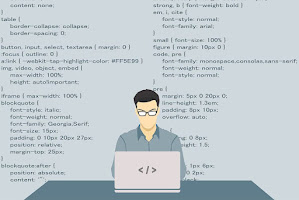| alias | The cursor indicates an alias of something is to be created | |
all-scroll | The cursor indicates that something can be scrolled in any direction | |
auto | Default. The browser sets a cursor | |
cell | The cursor indicates that a cell (or set of cells) may be selected | |
col-resize | The cursor indicates that the column can be resized horizontally | |
context-menu | The cursor indicates that a context-menu is available | |
copy | The cursor indicates something is to be copied | |
crosshair | The cursor render as a crosshair | |
default | The default cursor | |
e-resize | The cursor indicates that an edge of a box is to be moved right (east) | |
ew-resize | Indicates a bidirectional resize cursor | |
grab | The cursor indicates that something can be grabbed | |
grabbing | The cursor indicates that something can be grabbed | |
help | The cursor indicates that help is available | |
move | The cursor indicates something is to be moved | |
n-resize | The cursor indicates that an edge of a box is to be moved up (north) | |
ne-resize | The cursor indicates that an edge of a box is to be moved up and right (north/east) | |
nesw-resize | Indicates a bidirectional resize cursor | |
ns-resize | Indicates a bidirectional resize cursor | |
nw-resize | The cursor indicates that an edge of a box is to be moved up and left (north/west) | |
nwse-resize | Indicates a bidirectional resize cursor | |
no-drop | The cursor indicates that the dragged item cannot be dropped here | |
none | No cursor is rendered for the element | |
not-allowed | The cursor indicates that the requested action will not be executed | |
pointer | The cursor is a pointer and indicates a link | |
progress | The cursor indicates that the program is busy (in progress) | |
row-resize | The cursor indicates that the row can be resized vertically | |
s-resize | The cursor indicates that an edge of a box is to be moved down (south) | |
se-resize | The cursor indicates that an edge of a box is to be moved down and right (south/east) | |
sw-resize | The cursor indicates that an edge of a box is to be moved down and left (south/west) | |
text | The cursor indicates text that may be selected | |
URL | A comma separated list of URLs to custom cursors. Note: Always specify a generic cursor at the end of the list, in case none of the URL-defined cursors can be used | |
vertical-text | The cursor indicates vertical-text that may be selected | |
w-resize | The cursor indicates that an edge of a box is to be moved left (west) | |
wait | The cursor indicates that the program is busy | |
zoom-in | The cursor indicates that something can be zoomed in | |
zoom-out | The cursor indicates that something can be zoomed out | |
initial | Sets this property to its default value. | |
inherit | Inherits this property from its parent element. |
This institute placed in Hardoi Up & It is the hub of Tally, CCC and O level. This is best blogger site to learn about to computer courses like:- Adca, Dca, Pgdca, CCC, O level, Dtp, Tally, Gst, Etc. You can contact us for more query on my contact no:- 9026728220, 8423606968.
Labels
- Artificial Intelligence (2)
- CCC EXAM NOTES (52)
- computer ki important jankariyan (55)
- Computer Notes (23)
- COMPUTER TIPS (28)
- computer tricks (38)
- CSS O LEVEL (43)
- Gst (1)
- HTML (2)
- IOT (5)
- IOT MCQs (1)
- IT Tools (21)
- Javascript (4)
- Libreoffice (12)
- M2R5 (O level) CSS (32)
- mobile tricks (10)
- O level (63)
- O level Notes (59)
- O level Practical (2)
- O level Project (44)
- PDF Tricks (2)
- Python program (22)
- Python Program List (3)
- ROCHAK JANKARIYA (39)
- Tally Gst (1)
- Tricks & Tips (20)
- Tricks and Tips (17)
- Viva O (1)
- Viva O Level (2)
- What is ? (1)
- Windows Tricks (11)

Information & Technology Computer Institution's
In front of Gandhi Bhawan, Numaish Chauraha Hardoi.
☎ +91 9026728220, +91 8423606968
Please Subscribe My YouTube Channel
Thursday, January 26, 2023
Css Cursor Property (Make Cursors)
How To Make Cursor, Pointer, Loader, Processor, etc.
<!DOCTYPE html>
<head>
<style>
.alias {cursor: alias;}
.all-scroll {cursor: all-scroll;}
.auto {cursor: auto;}
.cell {cursor: cell;}
.col-resize {cursor: col-resize;}
.context-menu {cursor: context-menu;}
.copy {cursor: copy;}
.crosshair {cursor: crosshair;}
.default {cursor: default;}
.e-resize {cursor: e-resize;}
.ew-resize {cursor: ew-resize;}
.grab {cursor: -webkit-grab; cursor: grab;}
.grabbing {cursor: -webkit-grabbing; cursor: grabbing;}
.help {cursor: help;}
.move {cursor: move;}
.n-resize {cursor: n-resize;}
.ne-resize {cursor: ne-resize;}
.nesw-resize {cursor: nesw-resize;}
.ns-resize {cursor: ns-resize;}
.nw-resize {cursor: nw-resize;}
.nwse-resize {cursor: nwse-resize;}
.no-drop {cursor: no-drop;}
.none {cursor: none;}
.not-allowed {cursor: not-allowed;}
.pointer {cursor: pointer;}
.progress {cursor: progress;}
.row-resize {cursor: row-resize;}
.s-resize {cursor: s-resize;}
.se-resize {cursor: se-resize;}
.sw-resize {cursor: sw-resize;}
.text {cursor: text;}
.url {cursor: url(myBall.cur),auto;}
.w-resize {cursor: w-resize;}
.wait {cursor: wait;}
.zoom-in {cursor: zoom-in;}
.zoom-out {cursor: zoom-out;}
</style>
</head>
<body>
<h1>ITCI Computer Hardoi</h1>
<h1>The cursor Property</h1>
<p>Insersion Pointer when you hovering on the text.</p>
<p class="alias">alias</p>
<p class="all-scroll">all-scroll</p>
<p class="auto">auto</p>
<p class="cell">cell</p>
<p class="col-resize">col-resize</p>
<p class="context-menu">context-menu</p>
<p class="copy">copy</p>
<p class="crosshair">crosshair</p>
<p class="default">default</p>
<p class="e-resize">e-resize</p>
<p class="ew-resize">ew-resize</p>
<p class="grab">grab</p>
<p class="grabbing">grabbing</p>
<p class="help">help</p>
<p class="move">move</p>
<p class="n-resize">n-resize</p>
<p class="ne-resize">ne-resize</p>
<p class="nesw-resize">nesw-resize</p>
<p class="ns-resize">ns-resize</p>
<p class="nw-resize">nw-resize</p>
<p class="nwse-resize">nwse-resize</p>
<p class="no-drop">no-drop</p>
<p class="none">none</p>
<p class="not-allowed">not-allowed</p>
<p class="pointer">pointer</p>
<p class="progress">progress</p>
<p class="row-resize">row-resize</p>
<p class="s-resize">s-resize</p>
<p class="se-resize">se-resize</p>
<p class="sw-resize">sw-resize</p>
<p class="text">text</p>
<p class="url">url</p>
<p class="w-resize">w-resize</p>
<p class="wait">wait</p>
<p class="zoom-in">zoom-in</p>
<p class="zoom-out">zoom-out</p>
</body>
</html>
Important Points
Labels:
computer ki important jankariyan,
Computer Notes,
CSS O LEVEL,
O level,
O level Notes,
O level Project,
Tricks & Tips,
Tricks and Tips
.png) My name is Satyam Trivedi, I live in Hardoi Up, I am graduate in Bsc. I have many other diploma's related to computer courses like:- Adctt, Doap, ccc, 'O' Level, Bca, Pgdca. I am a Blogger, Youtuber, Programmer and a Teacher by profession.I hold 10 years experiance of computer software training.
My name is Satyam Trivedi, I live in Hardoi Up, I am graduate in Bsc. I have many other diploma's related to computer courses like:- Adctt, Doap, ccc, 'O' Level, Bca, Pgdca. I am a Blogger, Youtuber, Programmer and a Teacher by profession.I hold 10 years experiance of computer software training.
Wednesday, January 25, 2023
Htm Css Program for Css Transform animation
Css Transform animation:-
<html>
<head>
<style>
#rollbox {
margin: 60px;
border: 5px solid blue;
border-radius:20px;
width: auto;
height: auto;
background-color: coral;
color: white;
animation: satyam 10s infinite;
}
@keyframes satyam {
10% {transform: rotate(360deg);}
}
</style>
</head>
<body>
<center>
<h1>Animation of Transform</h1>
<p>Text rotate of div element 180 degrees, and back:<p></center>
<div id="rollbox">
<h1>ITCI Computer Center Hardoi</h1>
</div>
</body>
</html>
Labels:
computer ki important jankariyan,
CSS O LEVEL,
M2R5 (O level) CSS,
O level,
O level Notes,
O level Project,
Tricks and Tips
.png) My name is Satyam Trivedi, I live in Hardoi Up, I am graduate in Bsc. I have many other diploma's related to computer courses like:- Adctt, Doap, ccc, 'O' Level, Bca, Pgdca. I am a Blogger, Youtuber, Programmer and a Teacher by profession.I hold 10 years experiance of computer software training.
My name is Satyam Trivedi, I live in Hardoi Up, I am graduate in Bsc. I have many other diploma's related to computer courses like:- Adctt, Doap, ccc, 'O' Level, Bca, Pgdca. I am a Blogger, Youtuber, Programmer and a Teacher by profession.I hold 10 years experiance of computer software training.
Program for Filter effect on images with Html and Css.
Filter effect on images like:- Hue, Saturation, Drop-shadow, Grayscale, Brightness, Etc.
Note:- When you hover the mouse on any image then it will be affected.
Program:--
<html>
<head>
<title>Filter an image</title>
<style>
h1{
color:red;
}
h1{
animation:blinking 1.5s infinite;
font-size: 60px;
}
@keyframes blinking{
0%{ color: red; }
47%{ color: green; }
50%{color:blue;}
62%{ color: transparent; }
80%{ color:transparent; }
100%{ color:purple;}
}
}
img{display:inline-flex;}
#im1:hover {
-webkit-filter: grayscale(100%);
}
#im2:hover {
-webkit-filter: blur(4px);
}
#im3:hover {
-webkit-filter: brightness(120%);
}
#im4:hover {
-webkit-filter: contrast(50%);
}
#im5:hover {
-webkit-filter: drop-shadow(3px 8px 20px blue);
}
#im6:hover {
-webkit-filter: hue-rotate(130deg);
}
#im7:hover {
-webkit-filter: saturate(50%);
}
</style>
</head>
<body>
<center>
<h1>Welcome To ITCI</h1>
<h1>Filter effect on images</h1>
<img src=
"file:///C:/Users/Satyam/Downloads/192611621_2112695282215979_4754269793175258100_n.jpg"id="im1"width="300px" height="150px" alt="filter applied" /> <br>
<img src=
"file:///C:/Users/Satyam/Downloads/192611621_2112695282215979_4754269793175258100_n.jpg"id="im2"width="300px" height="150px" alt="filter applied" />
<img src=
"file:///C:/Users/Satyam/Downloads/192611621_2112695282215979_4754269793175258100_n.jpg"id="im3"width="300px" height="150px" alt="filter applied" />
<img src=
"file:///C:/Users/Satyam/Downloads/192611621_2112695282215979_4754269793175258100_n.jpg"id="im4"width="300px" height="150px" alt="filter applied" />
<img src=
"file:///C:/Users/Satyam/Downloads/192611621_2112695282215979_4754269793175258100_n.jpg"id="im5"width="300px" height="150px" alt="filter applied" />
<img src=
"file:///C:/Users/Satyam/Downloads/192611621_2112695282215979_4754269793175258100_n.jpg"id="im6"width="300px" height="150px" alt="filter applied" />
<img src=
"file:///C:/Users/Satyam/Downloads/192611621_2112695282215979_4754269793175258100_n.jpg"id="im7"width="300px" height="150px" alt="filter applied" />
</center>
</body>
</html>
Labels:
Computer Notes,
CSS O LEVEL,
M2R5 (O level) CSS,
O level,
O level Notes,
O level Project,
Python program,
Tricks and Tips
.png) My name is Satyam Trivedi, I live in Hardoi Up, I am graduate in Bsc. I have many other diploma's related to computer courses like:- Adctt, Doap, ccc, 'O' Level, Bca, Pgdca. I am a Blogger, Youtuber, Programmer and a Teacher by profession.I hold 10 years experiance of computer software training.
My name is Satyam Trivedi, I live in Hardoi Up, I am graduate in Bsc. I have many other diploma's related to computer courses like:- Adctt, Doap, ccc, 'O' Level, Bca, Pgdca. I am a Blogger, Youtuber, Programmer and a Teacher by profession.I hold 10 years experiance of computer software training.
Subscribe to:
Comments (Atom)